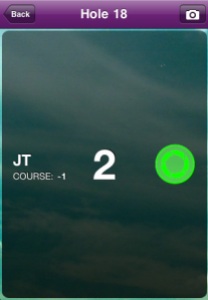Pocket Putt: Disc Golf App Review
Posted by randomtiz
Welcome to another disc golf app review here at @DoglegDiscGolf. This is the second disc golf game app review this week. If you happened to miss the first review this week on iDisc Golf Pro, you can check it out here.
Tonight, we take a look at Pocket Putt disc golf putting game app by DiscGolf2Go.com. Pocket Putt is a laid-back, flick style of disc golf with photorealistic background graphics. It is available in the iTunes store for iPhone, iPad, iPod for $1.99 (Available for Android as well).

Starting Your Round:
Soon as this app loaded, I was little put off by the music. I thought I had downloaded a bowling game instead. Little jazzy maybe? I don’t know, I felt like I was in a lounge or a bowling alley. Anyway, I got a retro vibe from the start, even with their font choice for logo. I will get into graphics here shortly. Ok, let’s start.
From the home screen you have the option to either “Practice” or “Trial”. Let’s begin with Practice. I need to figure out how this game even plays, right? The next screen that advances is my course selection. There are four course selections are The Hills, The Grove, Open Field and The Pond. Ah there’s the button on how to play.
“The Hills” is first on the list, let’s go with that.
Gameplay:
At first glance, I was impressed with the background scenery. Extremely photorealistic, but surprised with what looked like a weird, cutout image of a basket sitting in front. After a couple of flicks, I realized that this game reminded me yet of another game by how you flick (throw) the object and the flight pattern that it took…the classic, Paper Toss. Yes, you throw the disc by sliding your finger up the screen. The further up the screen you go, the harder/further your disc goes. Pretty simple, huh? Way too easy, let me try another.
Next course I tried was the Grove; it says “Medium”. Ah ok, now the basket is maybe 3-4x the distance from me than it was on The Hills basket. After maybe 15 throws later, I finally sink one. But once you find that certain “sweet spot” on your screen of where to release your finger..you’re basically hitting chains everytime. Ok now that I’ve found the spot, too easy. I’m bored. Give me some difficulty! Next…

Let’s back back out and check out this “Trial” mode.
“Open Field” it is. Whoa, the basket’s moved back even further AND NOW wind? Seriously? That’s quite a leap from the “Medium”. Whatever, let’s do this. I also now see three discs that appear in that upper right corner. No instruction anywhere that tells me what that means. I’m guessing I get three misses. I shall throw and find out. First throw…holy crap that wind is strong. That’s more like hurricane wind if I’ve ever seen it. My disc went maybe 50-ft and the wind carried it straight off the side of the screen faster than I could realize what had just happened. Lost one of the discs in the corner, great. Disc down.
The wind not only changes for each shot, but also varies speed while throwing. Frustrating. My next—and last—2 throws were horrendous and my round was immediately over. More Frustrated. I go back in and give it another shot…about 10 more rounds worth; nothing. Now it’s just really pissing me off that the difficulty level changes THAT much from that previous level to this. I don’t want to say it’s impossible to hit one with varying high wind speeds from that far a distance, but it’s sure damn close.
I play a variety of games on my iPhone, so I consider myself to be somewhat well-rounded with different types of gameplay. But the more I played this course, the more frustrated I became. I got fed up with Trial mode and went back to Practice on this course. I felt like the more I threw, the worse I got. I was not making any progress in getting closer or figuring out any type of “sweet spot” to throw at and ring a few. I threw almost 50 times before I actually sank one… How much fun is that? Would you stick it out that long or would you give up? That’s my thought..
To me, Paper Toss is way more entertaining compared to this app. Paper Toss is fun because even the furthest paper basket is still make-able with higher wind speeds with some practice. I don’t know how you’re supposed to score high on this “Open Field” course with winds that strong. I found it near impossible to aim far enough to either side of the vertical screen to play the strong left/right wind directions. I would have liked to see slightly less wind on a closer placed basket (like on The Hills, maybe The Pond).
Graphics:
I give props for the photorealistic, beautiful scenery in the photos. Coming from a graphic designer, I appreciate the level of detail and photography that went into those background. However, I think it falls short on the “clipart”-looking basket with the cheesy black stroke outline around it. What’s up with that? It gives the whole thing this Hanna-Barbera cartoon look with the illustrated basket on top of a 3D realistic background. If they’re going for cartoon, have the whole game in that cartoon look and feel. But don’t mix 2D cartoon foreground elements with 3D backgrounds. It’s a clash of dimensional and spatial realities.
Sounds:
Besides the annoying lounge music on the home screen, I actually really enjoyed the nature sounds and the rattling of the chains when you sink one. I didn’t like hearing the “dink” of metal whenever I hit the side of the basket, but I appreciated the sound effect. Another annoying sound is that that you hear when you miss your third shot in Trial mode. It’s like some kind of horn sound that reminded me of an old arcade game.
Final Thoughts:
When I think disc golf, I think outdoors. Nature’s beauty. The elements. Realism. A rapidly-growing sport that’s evolving with today’s culture. Anything but corny sound effects on menu screens. I’ve noticed this often on a lot on sport games. I just don’t get it. You can’t call this an “arcade” game when you have that much realism and detail in the graphics. I may just be rambling, but if I have to leave you with something…I say, save your $1.99.
TIP: On the longer holes, I’ve found that a good rule of thumb on determining how much speed/distance to put on a throw. If you flick your finger upwards across the screen, stop it (release) about where the wind indicator is. I’ve rung a good bit more when stopping at that height on my screen. =)
-jt
Discasaurus – New Disc Golf Score Tracking App for the iPhone/Android!
Posted by randomtiz
Hey guys I’ve got a new disc golf app that you all should check out!
It’s a brand new app that will hit the App Store within the next week or two. I’ve been messing around trying out a TestFlight version of this app most of the day today and I would like to share my review with you.
| Interface: First off, the name of the app is called Discasaurus. This is a score tracking disc golf app unlike any other I’ve come across out there. Its interface is very user-friendly and has a nice, polished look to all the graphics. A lot of the free disc golf apps I’ve used before have crappy graphics and appear as if they were thrown together in Microsoft Paint. Not this one. I really like its web 2.0 look and feel. The text is very legible and the buttons are large—great for those with clumsy thumbs and on-the-fly scoring. Now let me take a few minutes to introduce and walk you through this handy app. You’ll be able to set up and start using this app by the time you reach the end of this article. Bet. |
 |
| Getting Started: Setup The setup process maybe takes 3-5 minutes, so here it goes! To get started, you’ll need to upload the course directory for your state. This is quick and very easy to do. From the main screen, you’ll go to “Settings” and hit “Update Course Directory.” Simply find your state and hit update. I was impressed by how quickly the courses loaded. When I selected Georgia, it was a mere 4 sec and boom!, loaded. You’ll probably be prompted to allow GPS location so it can find nearby courses for your area. From there, select your course and choose between the Blue or White tees, then hit “Start.” At some point it will ask you to enter your name, email address and choose a disc color. I would recommend taking a few extra minutes and sign up on Discasaurus.com (This will be extra beneficial later. Hold your horses, I’ll get to that part later.) =) |
|
 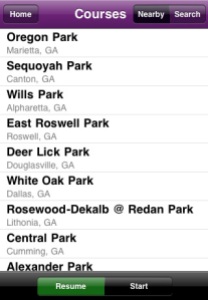 |
|
|
Expand the Experience! Submit Your Score to Discasaurus.com! I told you the best is yet to come and I wasn’t lying. Once you’ve signed up with a free account on Discasaurus.com, you have the ability to submit your round scores directly from the app. But that’s not all, there are LOTS more of cool stuff on the site available with your free account. By signing up, you’ll be able to create your own personal profile. You can choose a username and upload a picture to attach to your own profile. You can even set your city and state AND add your favorite courses as well to it. Connect with friends and other Discasaurus users from across the nation! See their recent scores, profiles, and favorite courses. Check out the course directory to find courses, scores, and pics of courses in your area. They even post leaderboards and recent scores for every course on there, awesome! Keep track of all your rounds and see how well you stand up with other fellow Discasaurus app fanatics! Another neat feature I’ve never seen before is the profile widget (see pic on right). You can paste this anywhere on the web. It tracks your average rounds/scores for friends to see. Well worth checking out, you won’t be sorry. Look for it in the app store soon, Discasaurus! |